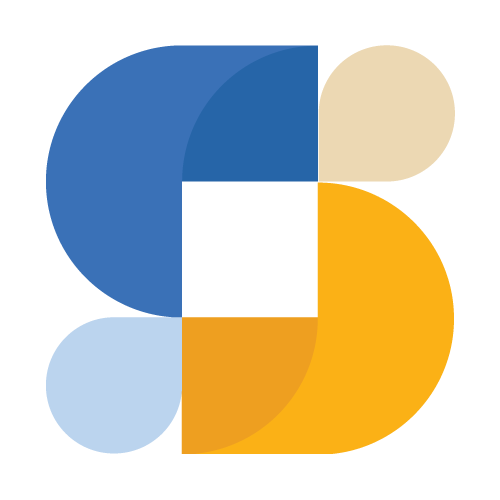Heads up if you flash custom ROMs or keep older firmware around for testing: Google's May 2025 update for Pixels includes an updated anti-rollback bootloader. Once you install it on a Pixel 6, 7, 8, or 9 series device, you can't flash older firmware anymore.
What's Anti-Rollback?
It's a security feature that prevents downgrading to older firmware versions. The idea is that if a security vulnerability gets patched, attackers can't force your device back to the vulnerable version.
Google updates the anti-rollback threshold periodically. This May update bumps it up, so any firmware older than this release becomes permanently uninstallable.
Who This Affects
Most users: You won't notice anything. Updates work normally. The anti-rollback protection just runs silently in the background.
Power users and developers: If you rely on flashing specific firmware versions for testing, ROM development, or reverting to stable versions when betas break, this changes things. Once you update, those older images won't flash anymore - even with an unlocked bootloader.
Should You Update?
If you're a regular user, yes. The security patches are worth having, and the anti-rollback protection is doing its job.
If you need to stay on specific firmware for development reasons, think carefully before updating. You're trading flexibility for security. Once that threshold moves, it doesn't go back.
Installing the Update
The usual way:
- Settings → System → System Update → Check for update
- Download, install, restart
Nothing special about the process itself. Just be aware of what you're committing to.
The Tradeoff
Anti-rollback is a reasonable security measure for most people. The vast majority of users benefit from not being able to downgrade to vulnerable firmware - either accidentally or through social engineering attacks.
But it does limit flexibility for the subset of users who legitimately need to run older versions. That's the tradeoff Google is making, and they're clearly prioritizing security for the mainstream case.
If you're in that power user category, plan accordingly.